In today’s world it seems as if your “data” is more valuable than ever. Websites politely ask if they can get a piece of your data every time you visit, with those annoying “Do you accept our cookies?” pop-ups and banners. And most other services just hoard as much as they can get their hands on without you even noticing. You can find some insane statements inside the terms of service documents and privacy policies of a lot of tech companies, but realistically you’re never going to read those, and even if you do, they make statements so broad and confusing so you really don’t understand what any of it actually means. With that being said, most people don’t care, and are happy to trade some random data about themselves for the conveniences provided by these digital services. Trying to reverse engineer habits, thoughts, family structure, relationships, hobbies, likes, and dislikes for the sake of better understanding how to target media and advertising towards a population is just an average day at any big tech company. Nothing is off the table if it means they get a data advantage.
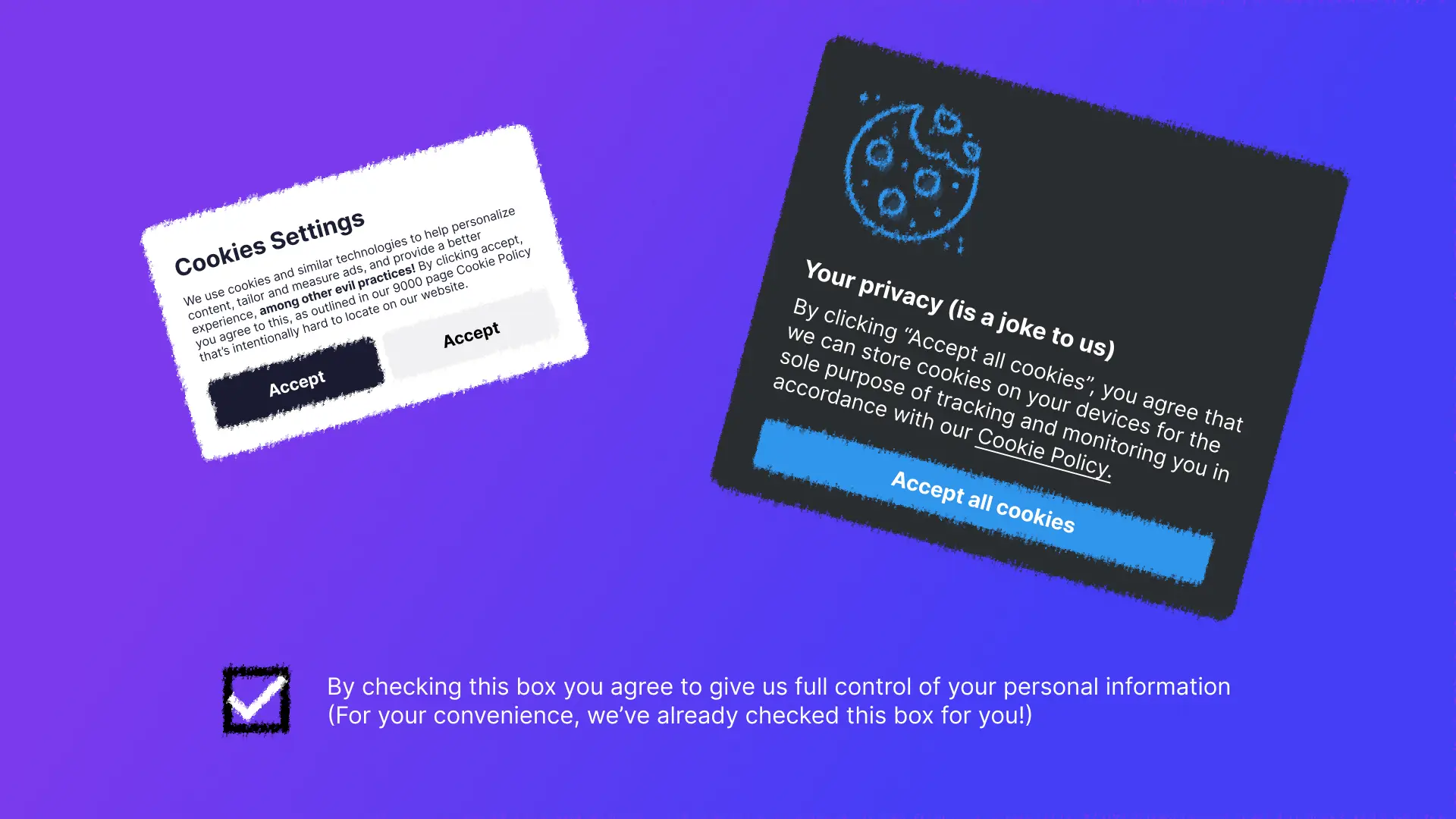
Sounds just a little too dystopian for my liking…
Many have very cynical views on the state of this data collection epidemic. People find ways to justify these things by making excuses like “I have nothing to hide, so why should I worry?” or “they already have all my data anyway, so what’s some more?”
The bottom line is that privacy is a fundamental right and giving up control of your personal information and data is not a good thing. I could write a whole article on data collection and privacy, but that’s not what we’re here for. I can’t solve a data collection crisis overnight, but I can certainly do something to help, and maybe even make your technology experience slightly better in the process.
Not Your Data Anymore
Many, including myself, love note taking apps. Modern cell phones serve so many purposes, and they’re especially good at being a notepad to jot down and store whatever comes to your mind. TODO lists, random ideas, journaling, studying, etc. Some note taking solutions are better than others, some have super fancy organization features, but most modern ones have one thing in common: proprietary data formats and a lack of control of your own information.
Since I take a lot of notes, I wanted to find the best note taking solution for me. Most recently I’ve been using Google Keep, but it’s lacking in features, and the organization of notes into categories or folders is just non-existent. Collaborative notes are a neat feature but the rest of Keep just feels half-baked. I’ve also used Notion in the past as well, and if there’s one thing that Notion does well, it’s features. There’s many different ways to lay out and organize your notes, lists, timelines, calendars, tables, journals, etc. and with over 20,000 templates to choose from, it’s no wonder why this app has such a dedicated fanbase. That in itself is a little concerning, people who set up their lives in Notion never go back, and these notes you take are your thoughts, your data, and if Notion goes under, your data and all their fancy features goes with it. Of course they have a data extraction feature and I’m sure you’d be able to get your data out before it sinks, but still, the lack of control is concerning. It also seems Notion has succumbed to the AI hype train and now shove it down your throat at every opportunity they get. Pop-ups in every corner of the app tell me that my note taking will improve if I just let AI help. Reminds me a lot of Microsoft’s Clippit…
 Notion and Microsoft’s Office Assistant respectively. Used with permission from Microsoft.
Notion and Microsoft’s Office Assistant respectively. Used with permission from Microsoft. Taking Back Your Notes
Obsidian is the answer. According to their website, Obsidian is the “private and flexible writing app that adapts to the way you think.” And also everything I could dream of for my new favorite note taking app. Of course it’s got folders to organize your various notes, rich text styling in the form of Markdown text, links to create connections between pages, many plugins to tailor your experience, an amazing mobile app, and even some crazy features, the likes of which I’d only be used to seeing in something like Notion. Features like canvases to lay out notes and ideas in an infinite space, and a graph view that shows the link connections between notes and creates big relationship diagrams to visualize your thoughts. Obsidian really has it all.
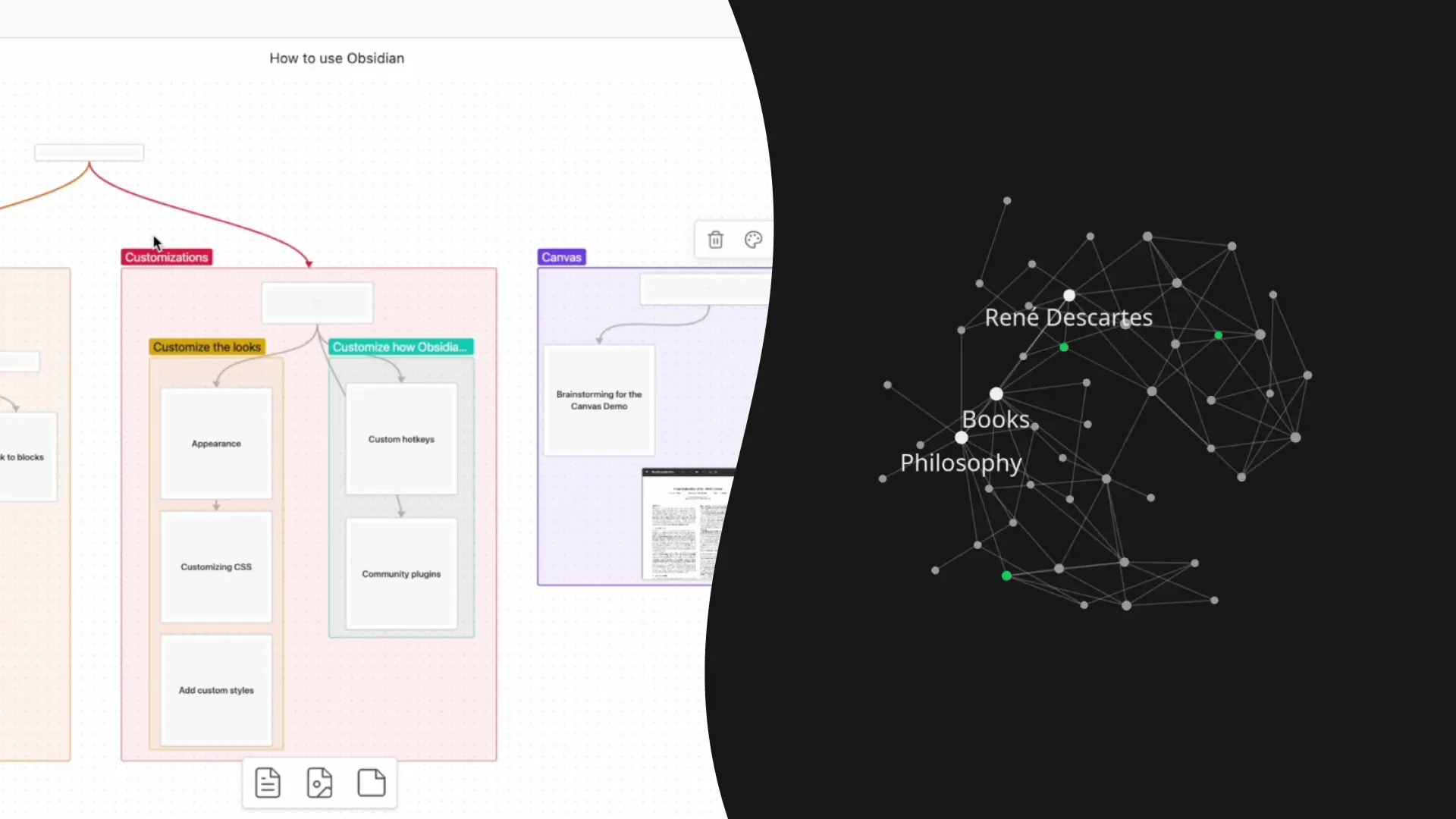 Obsidian’s two big fancy features, Canvas and Graph View respectively.
Obsidian’s two big fancy features, Canvas and Graph View respectively. And most importantly in our case as privacy conscious users, Obsidian respects your privacy. Their privacy policy states that they do not collect any personal or telemetry data, and never share data with third parties (unless necessary to process payments). A big one for me too is that with Obsidian, you really are in control of your data, as all notes are stored locally on your device as Markdown files. Markdown, if you don’t know, is a format to write rich text while simultaneously keeping your text readable as plaintext. With that being said, this means that all your notes will always be available to you no matter what happens to Obsidian. If the company goes down, you still have your notes on your system, and if the app stops launching one day, just use any other text editor, or even better, another Markdown editor.
What About Sync?
Storing notes locally comes with its own burdens, if your device is lost, stolen, or broken, your notes go with it. And without a way to synchronize notes, you won’t be able to access them across devices, something that the other note services we covered before do flawlessly. Luckily, Obsidian has a solution to this as well. Obsidian Sync starts at $4 a month and gets you 1GB in their cloud for notes. It’s end-to-end encrypted, works offline, and provides version history for your notes. This is a really solid option if you just want a plug-and-play solution that just works. With that being said, my preferred sync solution is a little more extreme, and a lot more DIY.
For my current notes setup, I have a GitLab server running in a Docker container on my Raspberry
Pi, that acts as the sync server for my Obsidian notes. Then in my Obsidian apps I have the
community Git plugin by Vinzent to automatically stage, commit, push, and pull changes from my
Git server. I like this solution especially because it means I get the advantages of Git version
control along with it. Of course this solution isn’t for everyone, and Obsidian Sync is a lot
more user-friendly, but if you are interested, Raspberry Pi’s and other single board computers
can be found for around $30-$40, and GitLab has installation instructions for various
environments here. GitLab isn’t the only option
either, I like it because of the authentication, but there’s also
Gitea, cgit,
and good ‘ol git daemon .. Though your authentication options vary based on what
you choose.
Whatever note app you decide to go with, just remember that your note data is a reflection of your own thoughts and you should ensure that your data is being handled properly. Of course you have to enjoy the notetaking experience as well.
“If you want your writing to still be readable on a computer from the 2060s or 2160s, it’s
important that your notes can be read on a computer from the 1960s.
You should want the
files you create to be durable, not only for posterity, but also for your future self. You never
know when you might want to go back to something you created years or decades ago. Don’t lock your
data into a format you can’t retrieve.” -- Steph Ango, CEO of Obsidian, 2023

Reader Comments
Write a comment
(Information about your system will be stored to prevent abuse)